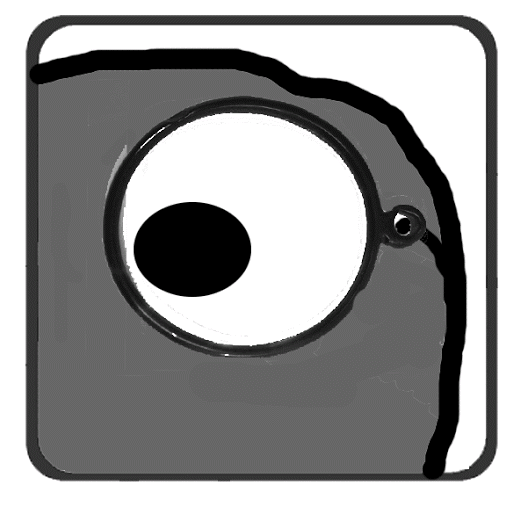Socrative is a site that allows teachers to ask questions for students to answer immediately. The responses can be anonymous or names can be required, and all responses can be scrolling on a screen for all to see as they come in. Students can even vote on the best responses!
Google Classroom is a classroom management system that allows students to enroll in a class. The teacher can post assignments, announcements, resources, and more. Grading can be done within the Classroom, quizzes can be sent out, and notifications enabled!
Classroom Booksource allows teachers to digitally manage their classroom libraries. Books can be scanned in, students can search for books online (or on the application), check them out, receive notifications when they're overdue, and check them back in!
Plickers allows teachers to quickly formatively assess students' success using a tablet or cell phone. Students hold up their Plicker to answer a multiple choice question. The teacher quickly uses the application to scan the room and check for understanding. Results can be seen by all.
Kahoot is a fun way to take a quiz with the entire class. Students log in using their device and answer multiple choice questions prepared by the teacher. Point values are given for correct answers and based on fastest responses. Competition rises quickly with this fun tool!
Quizlet is a great way for students to review for assessments. Once a Quizlet has been made, students can use flashcards, play review games, and even participate in a class-wide Quizlet Live collaborative game! Quizlets can be shared with peers and can be made by the teacher.
Brainrush allows for vocabulary and concept mastery. Teachers make a Brainrush set and share the link with students. Students can practice until the mastery level has been reached. This is a fun way for students to review and learn!
Pixton is a tool to make online cartoons. These can be used as review, formative assessment, and plot review. Students can manipulate the characters, change settings, add conversation bubbles, and share their work with others using the link to their Pixton creation!
Popplet is a tool for creating graphic organizers or mind maps. Students can add bubbles to display their thinking and brainstorming. These can be shared digitally using the link to the Popplets that students create! This is a fun alternative to pencil and paper.
Goobric allows for teachers to grade online with a few simple clicks. Once a rubric has been created, teachers can use Google applications and extensions to add comments to student work and grade quickly and digitally. Once completed, the rubric with the grade can be immediately e-mailed to the student for reflection.
Twitter is a way for instant communication. Teachers can use Twitter to follow other educators, to participate in chats with other teachers, to search for specific hashtags, and to share what is happening in his/her classroom. It is also a way for school districts to tell their story to stakeholders and the community!
Instagram is another way to display what is happening in the classroom or to interact with students digitally. Photos can be shared along with hashtags. Book recommendations can be shared, parents can follow teachers and classrooms, and more.
Below is a list of some of the digital resources I have utilized in my classroom for management, grading, formative assessment, and communication.